Bayesian Electronic Keys on iSpot
BAYESIAN KEYS:
Bayesian keys (or Bayes online electronic key) are online (or cellphone app) keys that can be used to identify organisms.
BABIANA Bobejaantjies
http://catfish.open.ac.uk:8080/webkeys/keyintroduction.jsp?selectedKey=w...
(90% done)
DROSERACEAE Sundews
http://catfish.open.ac.uk:8080/webkeys/keyintroduction.jsp?selectedKey=w...
(90% done)
EREPSIA Spoonfigs (Aizoaceae) - by Stephen Cousins:
http://catfish.open.ac.uk:8080/webkeys/keyintroduction.jsp?selectedKey=w...
(95% done)
ERICACEAE (Erica) Heaths - by Nigel Forshaw:
http://catfish.open.ac.uk:8080/webkeys/keyintroduction.jsp?selectedKey=w...
METALASIA Blombushes (Asteraceae) - Nick Helme: http://catfish.open.ac.uk:8080/webkeys/keyintroduction.jsp?selectedKey=w...
(50% done: descriptions needed, character illustrations needed)
MIMETES Pagodas (Proteaceae) by Mo Oliver: http://catfish.open.ac.uk:8080/webkeys/keyintroduction.jsp?selectedKey=w...
PODALYRIA Capesweatpeas (Fabaceae) - by Annelise Schutte-Vlok:
http://catfish.open.ac.uk:8080/webkeys/keyintroduction.jsp?selectedKey=w... (95% done)
PROTEACEAE (Genera of Protea Family)
http://catfish.open.ac.uk:8080/webkeys/keyintroduction.jsp?selectedKey=w...
(this key links directly to those genera that have keys as well)
(60% done)
SPARAXIS Satinflowers (Iridaceae)
http://catfish.open.ac.uk:8080/webkeys/keyintroduction.jsp?selectedKey=w...
The following keys are in production and are not yet quite ready for use, but if you would like to explore them and comment please do so:
Thicktail Scorpions - by Alex Rebelo:
http://catfish.open.ac.uk:8080/webkeys/keyintroduction.jsp?selectedKey=w...
(working version: needs key illustrations and translating to English: comments please)
Aliens of the Peninsula - by Tony Rebelo:
http://catfish.open.ac.uk:8080/webkeys/keyintroduction.jsp?selectedKey=w...
(does not work: Bayes keys not suitable for lots of species and few features: will still load pictures, but needs a rethink).
Freshwater invertebrates - by Wynand Uys:
http://catfish.open.ac.uk:8080/webkeys/keyintroduction.jsp?selectedKey=w...
(concept testing phase)
QUICK KEYS:
There are odd keys in iSpot to some smaller and special groups, which can be dealt with in a simple page.
Click below for keys to specific groups:
* Plants
Click below for keys to specific groups:
* Insects
Click below for keys to specific groups:
* Spiders, Scorpions and allies
Click below for keys to specific groups:
* Marine_Invertebrates
For guidelines/keys/notes to subspecies in iSpot content, use the iSpot search box and add "subspecies key" and add at least two subspecies names and the genus - e.g. "subspecies Hippopotamus amphibius capensis" or "subspecies Cotyledon orbiculata spuria"

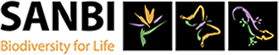

!!
Flag! So that iSpot tells me each time the page is updated.
Me too
Flagged for updates. Thanks so long for all the hard work, everyone.
Ditto, and:
Is this list of keys more comprehensive? Can that page not have more sensible titles for alphabetical listings (i.e 'Erespia key' not 'A key to spoonfigs')?
When using a key, it would be good if the thumbnails open fully.
Hmm, is this even the place to comment on keys?
BTW, I'm very busy ATM, but I'm willing to tackle the Retzia key.
Lists
Those are the official titles and the author's choice. Use this if you want more sensible listings.
Your link will guarantee the latest version. (if I can find out how, I will set up this page to do the same). Use this page to find what you want.
thumbnails open fully
Explain? Not sure what you want - it may be possible, but I am not sure what you mean.
The keys are run by independent software. If you have any requests - like this - please post them: over here: http://ispot.org.za/node/248544
Retzia key
That would be Kool! The Stilbaceae would be a really great family to tackle!!
.
subscribing to page-- Beetledude
Another
flagger...
Occasional Hungarian princess who believes: Indigenous plants have every aspect coveredHow to use Bayesian Keys
How to use Bayesian Keys
Click on the entry above to open your selected Key.
Choose to:
* weight species if you want to do a quick ID of a group you are not too familiar with.
* treat all species equally if you are looking for an unfamiliar species in a group you know, or a rare species.
The key has 4 tabs.
In all cases on the RHS is the species list with the most likely species towards the top.
At any time you can click on any species name and it will open up the "View Species" tab.
Tab: View Characters
This is to use the key.
* click on any character in panel 1 and the features of that character will appear in panel 2.
* click on the circle for the feature in panel 2 to choose it and press SELECT
* the character will go to a list of used features in panel 1, and the key will recalculate:
- * the most likely species in the RHS panel - the certainty of the ID will be indicated by ticks: 5 ticks is usually beyond any doubt;
- * the best character to use in panels 1 and 2.
At any time you can click on any species or click on Tab 2: View species.
Tab: View Species
This is to view a species.
Clicking on a species name opens this tab.
If you click on the tab it will open the most likely species for view.
It will show characters selected correctly for this species in bold and incorrectly in italics.
This is also where iSpot may provide you access to finer keys: for instance, in the Proteaceae key one might move to the Mimetes key after identifying the genus, or to iSpot - if there is only one species - for more information.
Note the link to "►Search iSpot" at the bottom only works for UK keys.
But if you click on "►More information" you will open the iSpot ZA collection for the taxon.
Tab: Compare Species
This is the view to compare two species.
Choose two species to see the difference between them.
Click COMPARE and the species will show side by side with characters selected correctly for this species in bold and incorrectly in italics.
Tab: Diagnostic Characters
This is to see the most useful features to ID the chosen species.
The diagnostic features are listed in order with most useful at the top.
You can use this order to recalculate likelyhood in the key. This is useful if you suspect but are not certain that this might be a particular species - a TURBOKEY to the species!
ENJOY!!