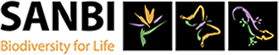Identifications and agreements - iSpot etiquette!
iSpot allows quite a lot of flexibility, and we don't want to impose lots of rules on people, but here is some guidance on the thinking behind the system of identifications and agreements.
Identification when adding your own observation
When you add an observation to iSpot, you can provide an identification straight away. You can also say how sure you are of the identification, e.g. if you already know what the species is you can mark it "I'm as sure as I can be", or if you're not sure and are just making a suggestion you can mark it "It might be this".
If you know what group your observation belongs to, but not exactly which species, you can just give a group, family or genus name as the identification, instead of the full species name. However, we'd recommend that you try to narrow it down as much as you can - if all you know is that your observation is an "insect" or a "plant" that's absolutely fine, but in that case just say so in description of your observation and leave the identification blank.
[NB that for students taking the OU's Neighbourhood Nature course (S159) there is a requirement that you should make an identification yourself, otherwise the Observation won't be counted towards your course assignment, so you do need to provide your 'best guess' as to what the species is, or what group it belongs to. This may then be revised by someone else, which is exactly what iSpot is for - you are not being marked on whether you get it right first time, or whether someone else corrects it for you, the main thing is to go through the process of trying to identify it as far as you can and then using iSpot to check your results.]
Identification of other people's observations
If you look at any of the observations on iSpot you can see whether an identification has already been made. If it hasn't, and you know what the species is (or can suggest a likely possibility) then please do add an identification to the observation, by clicking on "Add a revision".
If there is an identification already suggested, you can choose to click on "I agree" if you think the identification suggested is correct (and assuming that it is a species you recognise yourself!). If you don't think the identification is correct and can suggest an alternative please do so by clicking on "Add a revision".
If the observation hasn't been identified, or has been identified incorrectly, please do use the Identification section of the observation to give it a name, rather than just giving a species name in the comments. The comments can of course be used to add further information or ask questions etc.
If an identification has been suggested by someone else and you agree with them, please do click on the "I agree button", as this helps give confidence in the identification and also helps build the reputation score of the person who has identified it first (see "Reputation on iSpot"). Don't use "Add a revision" to repeat an identification that has already been made (if you want to expand on an existing identification that is best done in the comments for the observation).
Changing your mind
There is no shame in getting an identification wrong or in changing your mind - we all do it! However, on iSpot we are interested in demonstrating the process of identification, so that once you have added an identification you can't delete it, only add a revision. This shows how an identification has been arrived at, and also prevents the problem of someone clicking on "I agree" for a particular identification, and the identification then being changed.
What you can change is which identifications you've agreed with - if you click on "I agree" for an identification, and then a another identification is added and you realise the second one is more accurate, you can "Remove your agreement" from the first identification and click on "I agree" for the second one.