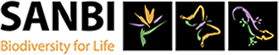FAQ: Why can't I see the maps?
The maps on iSpot are provided by Google Maps, which works from its own servers, which are run by Google.
Try visiting Google Maps - if you can't see that site, the problem is probably your Internet connection is set up to block Google Maps.
If you can see Google Maps, there are two other likely explanations:
Firstly, you might be using an old or unsupported browser. iSpot is designed to work in Internet Explorer 7 or 8, Firefox 3, and Safari 4. If you are having problems and are using a browser older than those (check the 'About' option - from the Help menu in Windows, or the application's menu on a Mac), you'll need to upgrade your browser to see the site properly.
Secondly, there might be a technical problem with the site. If you there is one, we are probably aware of it, but you can alert us via the Contact form - please be as specific about the problem and what browser you are using as you can.
Getting unblocked
If the problem is Google Maps, here's what you might be able to do to help.
If you're at home, it may be that your security software is blocking Google Maps. You may be able to fix the problem yourself by changing settings in your firewall or other Internet security software.
If you're using a public-access computer, or a computer at work, you'll probably need to talk to the appropriate IT support people to see if the problem can be resolved.
If you can't see the maps, you can still use iSpot. You can use locations you've stored already, and you can type in the GPS coordinates directly if you know them. If you only know the postcode, there are several online tools that can convert postcodes in to GPS coordinates. (Google Maps is one - but of course, that won't help you if Google Maps is blocked! You might do better with Multimap.)