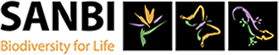Linking an existing iSpot user name to an Open University user name
- This FAQ may be relevant to anyone who has an Open University user name (OUCU), and is especially relevant to students on the OU's Neighbourhood Nature course (S159).
If you registered on iSpot and created your own user name, you may later wish to link your iSpot account to an Open University user name (OUCU), e.g. if you become an OU student.
It is possible to make such a link, but you can only do this the first time you log on using your OUCU.
To do this, go to iSpot and log out from your existing account. At the top right of the page you should see a link "OU users log in here". Click on that and log in with your OUCU (i.e. your Open University user name and password). This takes you to another page, and towards the bottom of that you should see a sub-heading "Link an existing iSpot profile". Click on that subheading and a form should open up that allows you to enter your original iSpot username and password (i.e. the one that you first registered with on iSpot).
Having done that you should be able to log in either way in future, and iSpot will treat it as a single account.
Remember, you can only only do this once, the FIRST TIME you log on with your OUCU! If you have had problems with this process, or didn't manage to resolve it when you logged on using your OUCU for the first time, please contact us.