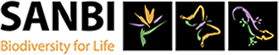Taking digital photos for iSpot
The images on iSpot are to help identify the species and should be used in conjunction with the description that you also supply. Ideally the photos should show the general context as well as suitable details that would help with identification, for example if you want to identify an oak tree then it would be useful to have a photo of the whole tree, then an image showing a close up of individual leaves and buds, and acorns if they happen to be around at the time you are taking the picture. If its an observation of a fly then it may be rather more tricky, ideally again you would show the general context i.e. what the fly is sitting on but then show as much detail of the fly as possible before it vanishes.
Technical details
Digital compact camera.
These can be amazingly good at producing suitable images to help with identification. Rule 1 is to take lots of pictures as the camera does not always get it right and often you find that the features you need for identification can only be seen from certain angles or distances. Also check each image to see if it is correctly exposed and in focus, this is especially important with close-ups. Most digi compacts that I have seen sometimes get close-ups wrong, it is especially annoying to get back home only to find that the camera has focussed in the wrong place so you can’t see any of the details needed for an identification.
Quite often the subjects you are trying to photograph are in poor lighting so there is a danger of camera shake. Even small amounts of camera shake can make it impossible to see the small details required for an identification. However if you use flash then this should freeze the image and stop camera shake, the picture sometimes looks rather artificial with flash but this does not matter if you are just trying to make an identification. Depending on the camera the flash may operate automatically if the light is rather poor or you may need to switch it on yourself. I would suggest that with close-ups you should always think about taking at least one photo with flash even if you are in bright sunlight as camera shake or very dark shadows are so often an issue.
Image size or resolution.
iSpot accepts large images so its probably easiest just to upload the full size images. You can of course upload smaller images if you want. Note that ‘the more pixels the better’ is not always the case when thinking about buying a camera or uploading images. With compact cameras there are various physical limits to the quality of final image and these have more or less been reached for compact cameras with their small sensors. The amount of useful detail in the image is much more about how well the photo was taken – was the camera (and subject) still or frozen with flash, was the depth of field (the amount front to back in the picture that is in focus) sufficient, was the camera focussed at the correct point, was the lighting correct.
Larger cameras
One of the main differences when moving away from compacts is that you have much more control over what the camera is doing but this also means there is much more potential for things to go wrong and the additional equipment such as extra lenses, tripod, external flash etc weighs and costs much more.
Compare the 3 images above of a 4mm long woolly bear, taken with a compact camera with one taken with a digital full frame sensor 35mm camera. The image from the larger camera is better, no surprise there as the 35mm equipment weighs and costs about 10x as much and is 10x more difficult to use. But note that the image from the digital compact is still perfectly adequate for identification.
Camera controls.
To form an image on the sensor the correct amount of light needs to get in. This is controlled by the shutterspeed and aperture of the lens. The faster the shutterspeed the less light gets in because the shutter is open for a shorter time. The wider the aperture (the bigger the hole) the more light gets in. So on a sunny day taking a landscape photo and with the ‘film speed’ (actually the sensor sensitivity) set to 100ASA then you could choose a shutterspeed of 1/100 second and f16. f16 means a narrow aperture, the f-number scale runs 1.4, 2, 2.8, 4, 5.6, 8, 11, 16, 22, 32 with smaller numbers meaning wider apertures which let in more light. Why would you choose 1/100 sec and f16, rather than say 1/25 sec at f32 or 1/1600sec at f4 both of which would allow in the same amount of light as 1/100 at f16? Well the aperture not only controls the amount of light but it also controls depth of field i.e. the amount of the picture that is in sharp focus. High numbers such as f16 or f32 mean there is a large depth of field resulting in items both
in the foreground and in the background being in focus which is just what you want for a landscape picture. On the other hand small numbers such as f4 or f2.8 give a small depth of field, this is useful if you want to isolate the subject of the photo from the background, the subject would be in focus and the background would be out of focus.
In practice it is often a compromise when deciding on shutterspeed and aperture, if you want to photograph a bluebell in woodland you could choose f16 because you want the bluebell and all the surroundings to be in focus. But because its inside the wood there is not much light about, so at f16 and 100ASA you are forced to use a shutterspeed of say ¼ second to get the right amount of light to the camera sensor. At ¼ second you can’t hold the camera steady unless you use a tripod, also the plant is likely to be moving around and at ¼ second it will be blurred. As a rule of thumb you should not try to hand hold the camera at less than 1/the focal length of the lens, so in this case you might have been using a 60mm lens so you should not be using less than 1/60th second. So you then decide that its much better just to try and isolate the flowers of the bluebell with f4 and 1/60second and end up with a sharp picture.
‘Film speed’ or, more correctly, sensor sensitivity.
In the days of film you were stuck with one fixed sensitivity of the film for that whole film, it was all 100ASA. But with digital every picture can have a different ‘film speed’, when you went into that dingy woodland you could simply increase the filmspeed from 100 to 1600. This would have allowed you to use 1/60 at f16 simply by increasing the sensitivity of the sensor in the camera, of course everything is a compromise so this time the downside of increasing sensitivity is that the image comes out much more ‘noisy’ and the colour may not be as good. Digital cameras have made huge improvements over the years in the way they deal with these higher film speeds, when I first started with digital there was a definite drop in quality beyond 400asa but now top of the range cameras can even produce images at 100,000+asa. Having said this I still use 100 or 200asa for the vast majority of my photos as this still does give the best quality and only increase film speed when there is no other choice.
Other factors associated with aperture settings – (advanced level).
As we’ve said stopping the lens down to f16 gives large depth of field and this is often what you want when taking pictures for identification. But the depth of field also depends on the magnification of the image on the sensor, for example if you use a 60mm lens the closer you get to the subject the more the image is magnified on the sensor because its closer. The more magnification the less depth of field. This factor is very important for close-ups and its why you so often see close-up pictures that only have a small part of them in focus. Even at f16 the depth of field may only be a fraction of a mm once you get in very close. Infact the more magnification there is the more problems there are: the depth of field gets very small so you want to stop the lens right down but this means you have to use a very long exposure which means you have to have the camera on a heavy tripod and the subject must be very still (unless you use flash). On top of this there is the problem of diffraction, this degrades the quality of the image when you stop the lens down and is particularly noticeable beyond about f11 in extreme close-ups i.e. if you try to use f32 to get a bigger depth of field the image will be rather soft (unsharp) all over and you will be able to see less detail that if you’d tried f11. Just before you run screaming and think its impossible to photograph very small things, there is a solution of sorts, image stacking. Take several images keeping the subject and camera fixed but changing the focus point (either by moving camera or subject or refocusing the lens) and do this at say f8 or f11 so diffraction is much less of a problem. Then use just the infocus sharp parts of each of these images and stick them together to produce one overall image with much more depth of field than any of the separate ones. There are several computer programs available to do this for you, some of which are free. A few of the images on ispot use these techniques to achieve images that would be impossible from a single shot.
Note that this section on camera controls refers to 35mm full frame sensor cameras, the same general principals apply for digital compacts but there are some important differences due to the smaller sensor size, types of lens used and the controls that are available. In particular compact cameras use much shorter focal length lenses than the larger formats. I will gloss over the detailed explanation but it means that camera shake is less of a problem in some circumstances, it appears you don’t need to stop the lens down so much to get a large depth of field, in general it can be much easier to get some kinds of picture particularly close-ups, but it is difficult or impossible to isolate the subject from the background.
Geotagging.
When taking a picture in the field it is also very useful to have a record of exactly where it was taken. Normally when putting your observation on iSpot you zoom in and click on the map to show where the picture was taken, but what if that information could automatically be added to all your pictures.
Adding location information to photos is called ‘Geotagging’ and has become very popular in the past few years. You can do it one by one for images, each time zooming in on a map and transferring the location to the photo or you can do a whole batch at a time if you have a gps running all the time recording where you have been for your walk. Small keyring size gps devices are now available that have rechargeable batteries and can run for many hours at a time, just plug into the pc when you get home and automatically add the location to all your photos and recharge at the same time. There are a variety of pieces of software that will transfer the location information into the picture file but always check on a copy of your images to make sure the software is working correctly and adding the correct location and not damaging the images. I have geocoded tens of thousands of images, the vast majority are fine but just occasionally the wrong location gets put in (perhaps because the gps could not see the satellites) or with one or two of the earlier gps units and software a few of the files were damaged.
Adding the location information has many other benefits, you can display all your images on a map, not just the ones you submit to iSpot, it allows you to say where you went one or two or ten years ago long after you have forgotten where the picture was taken. If using the gps method, it also allows you to be precise about where the observation was made which can be very useful if the record needs to be checked, for example if it is an important new record for that species and an expert wants to go back there. You don’t necessarily have to upload this high accuracy location to iSpot but if it is stored in your picture file then you won’t loose it.Incidentally I also write the name of the location and the name of the species in the picture file so this information does not get lost and it makes it easier to find the pictures later.
If you want to take photography further you could try: T189 Digital photography: creating and sharing better images